2021.05.13 네이버 블로그에 게시한 글을 이전한 게시글입니다.
날씨 API 정보를 받아와 UNITY에서 사용하도록 한다.
날씨 API는 OpenWeather에서 제공해주는 API를 사용하였다.
Сurrent weather and forecast - OpenWeatherMap
Access current weather data for any location on Earth including over 200,000 cities! The data is frequently updated based on the global and local weather models, satellites, radars and a vast network of weather stations. how to obtain APIs (subscriptions w
openweathermap.org
1. API 설정
OpenWeather의 API를 사용하기 위해서는 API용 ID가 필요하다.
API id를 얻는 방법은 아래와 같다.

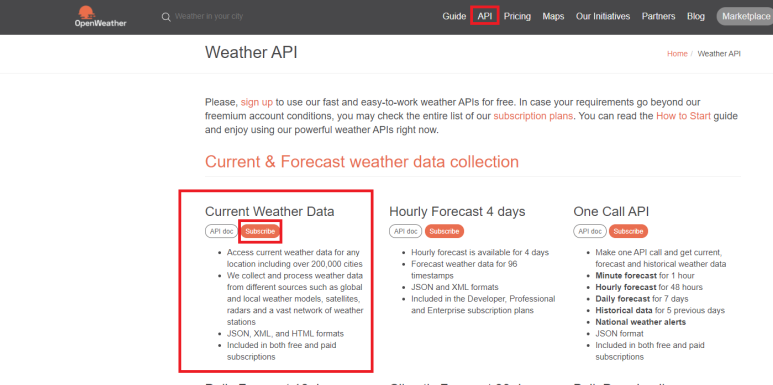
우선 가입을 한 후,
[API]탭에 들어가면 사용가능한 API들을 볼 수 있다.
현재 날씨의 정보가 필요하므로 Current Weather Data로 선택하였다.

사용하는 범위에 맞게 요금제를 선택할 수 있다.

구독한 후, MyApikey 페이지에서 확인하면 API key를 확인할 수 있다.
+ API 확인
현재 날씨의 API 주소는 아래와 같다.
(공식 사이트의 doc에서 확인가능하다)


서울의 현재 날씨를 나타내는 API 주소이다.
appid= 뒤에 본인의 API id를 입력하면 현재 날씨 정보를 얻을 수 있다.
2. API 취득 소스코드 작성
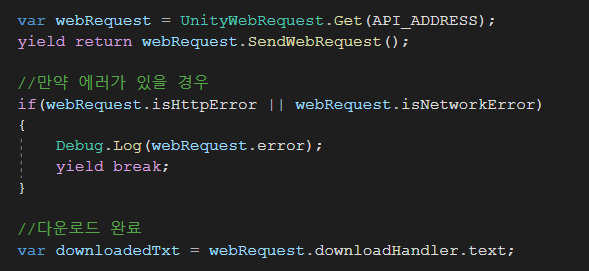
UnityWebRequest.Get(API_ADDRESS);
webRequest.SendWebRequest();
UnityWebRequest를 이용하여 네트워크로부터 정보를 얻어오는 코드이다.


json데이터 중, base는 변수명으로 사용할 수 없으므로 변수명을 바꿔서 사용해준다.
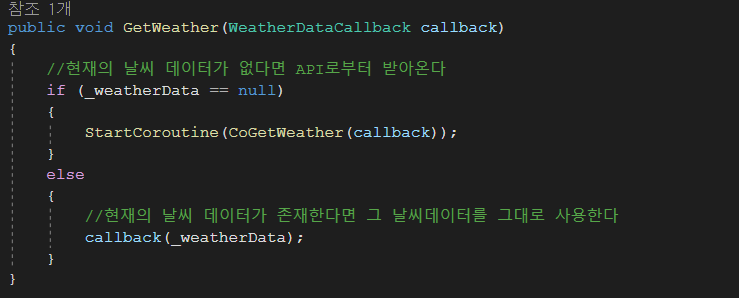
네트워크로부터 API를 받아오는 동안 프로그램이 대기하지않도록 코루틴으로 작성하여 대기를 줄여준다.
2. 소스코드
[WeatherController.cs]
using System.Collections;
using System.Collections.Generic;
using System.Threading.Tasks;
using UnityEngine;
using UnityEngine.Networking;
public class WeatherController : MonoBehaviour
{
//API 주소
//===============================================
public const string API_ADDRESS = @"api.openweathermap.org/data/2.5/weather?q=Seoul&appid=e";
//===============================================
//날씨 데이터가 다운로드되면 CallBack으로 필요한 함수로 돌아간다
public delegate void WeatherDataCallback(WeatherData weatherData);
//다운로드된 날씨 데이터. 중복 다운로드를 막기위하여 저장해둔다
private WeatherData _weatherData;
/// <summary>
/// API로부터 날씨 데이터를 받아온다
/// </summary>
public void GetWeather(WeatherDataCallback callback)
{
//현재의 날씨 데이터가 없다면 API로부터 받아온다
if (_weatherData == null)
{
StartCoroutine(CoGetWeather(callback));
}
else
{
//현재의 날씨 데이터가 존재한다면 그 날씨데이터를 그대로 사용한다
callback(_weatherData);
}
}
/// <summary>
/// 날씨 API로부터 정보를 받아온다
/// </summary>
/// <param name="callback"></param>
/// <returns></returns>
private IEnumerator CoGetWeather(WeatherDataCallback callback)
{
Debug.Log("날씨 정보를 다운로드합니다");
var webRequest = UnityWebRequest.Get(API_ADDRESS);
yield return webRequest.SendWebRequest();
//만약 에러가 있을 경우
if(webRequest.isHttpError || webRequest.isNetworkError)
{
Debug.Log(webRequest.error);
yield break;
}
//다운로드 완료
var downloadedTxt = webRequest.downloadHandler.text;
Debug.Log("날씨 정보가 다운로드 되었습니다! : " + downloadedTxt);
//유니티 언어와 겹치므로 base를 사용할 수 없기때문에 Replace가 필요하다
string weatherStr = downloadedTxt.Replace("base", "station");
_weatherData = JsonUtility.FromJson<WeatherData>(weatherStr);
callback(_weatherData);
}
}
[WeatherData.cs] - json파싱용 클라스
using System;
[Serializable]
public class WeatherData
{
public Coord coord;
public Weather[] weather;
public string station;
public Main main;
public int visibility;
public Wind wind;
public Clouds clouds;
public int dt;
public Sys sys;
public int id;
public string name;
public int cod;
}
[Serializable]
public class Coord
{
public float lon;
public float lat;
}
[Serializable]
public class Weather
{
public int id;
public string main;
public string description;
public string icon;
}
[Serializable]
public class Wind
{
public float speed;
public float deg;
}
[Serializable]
public class Main
{
public float temp;
public int pressure;
public int humidity;
public float temp_min;
public float temp_max;
}
[Serializable]
public class Clouds
{
public int all;
}
[Serializable]
public class Sys
{
public int type;
public int id;
public float message;
public string country;
public int sunrise;
public int sunset;
}'UNITY' 카테고리의 다른 글
| UNITY Animator 애니메이션 콜백함수 만들기 (1) | 2023.11.03 |
|---|---|
| UNITY 버튼 꾹 누르기 이벤트 (0) | 2023.11.03 |
| UNITY C# List clear VS new (0) | 2023.11.03 |
| 유니티(UNITY)로그 프로세스 만들기-파일로 추출/게임뷰에 표시 (0) | 2023.11.03 |
| UNITY)Mesh Cut 메시 자르기 - 1 (0) | 2023.11.03 |
